In today’s competitive business landscape, having a solid and consistent brand presence is crucial for freelancers and small to medium-sized enterprises (SMEs) to stand out. Canva, a innovative design platform, provides A.I.-powered tools to create visually appealing content for branding and marketing purposes. This article explores how to boost your brand with Canva’s dynamic A.I. design tools.
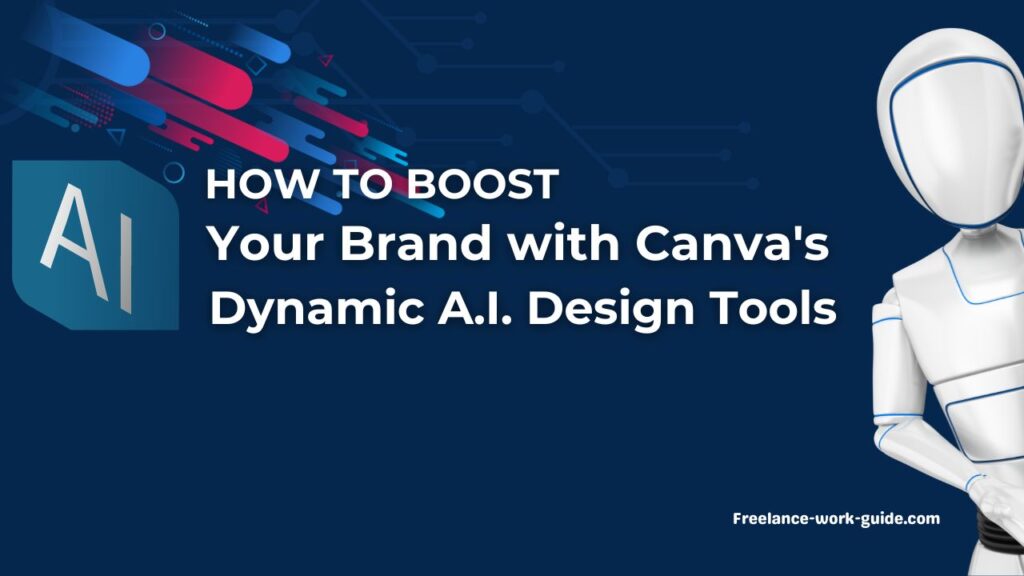
Canva’s Dynamic Design Features
Logo Creation
A memorable logo is essential for building brand recognition. Canva’s logo maker provides templates, customization options, and A.I. assistance, making it easy for freelancers and SMEs to create a unique and impactful logo.
Website Templates
With Canva’s website templates, you can design a cohesive and visually engaging website that highlights your brand and services to potential clients and customers.
Video Templates
Canva’s video templates offer a range of options for creating promotional videos, tutorials, and social media content, helping you engage your audience and strengthen your brand’s online presence.
Posters
Whether you need promotional materials for an event or a visually striking poster for a project presentation, Canva’s poster templates offer numerous design options to suit your needs.
Social Media Campaigns
Canva’s social media templates enable you to create consistent, eye-catching visuals for your marketing campaigns across various platforms, such as Facebook, Instagram, Twitter, and LinkedIn.
Premium Photography
Canva’s extensive library of premium stock photos ensures you will find the perfect images to complement your designs and enhance your brand’s visual appeal.
Benefits of Canva for Freelancers
Enhancing Personal Branding
Using Canva’s design tools, freelancers can create a cohesive and professional visual identity that sets them apart from the competition.
Creating Visually Engaging Portfolios
A well-designed portfolio highlights your skills and accomplishments, helping you attract more clients. Canva’s templates and customization options make creating a visually impressive portfolio easy.
Streamlining Project Presentations:
Present your work to clients in an organized and visually appealing manner with Canva’s presentation templates, designed to help you convey your ideas effectively.
Advantages for SMEs:
Consistent Brand Identity Across Marketing Materials:
Canva’s design tools enable SMEs to maintain consistent brand identity across various marketing materials, creating a solid and unified brand image.
Cost-Effective Marketing Solutions:
By using Canva’s affordable design tools, SMEs can save on the costs associated with hiring a professional graphic designer or purchasing expensive design software.
Collaboration Tools for Team-Based Projects:
Canva’s collaboration features allow team members to collaborate on designs, streamlining the creative process and ensuring project consistency.
Canva’s A.I. Capabilities
How A.I. Enhances Canva’s Design Tools:
Canva’s A.I. technology helps generate personalized design suggestions based on your preferences and needs, allowing you to create unique and tailored content easily.
Benefits of A.I. in Generating Personalized Content:
A.I. algorithms analyse your design choices and offer recommendations tailored to your brand, saving you time and effort while creating visually appealing content.
Time-Saving Features for Freelancers and SMEs:
Canva’s A.I. capabilities help users create professional-quality designs quickly and efficiently, allowing freelancers and SMEs to focus on other essential aspects of their business.
Case Studies: Success Stories From Canva Users:
Visit Canva’s Success Stories by clicking HERE! As the go-to platform for millions of creators worldwide, Canva has revolutionized the world of graphic design and content creation. Here, they proudly showcase the inspiring journeys of individuals, businesses, and organizations that have leveraged Canva’s powerful features to bring their visions to life.
Dive into these captivating stories and discover how their users—from budding entrepreneurs to established corporations—have transformed their brands, boosted their online presence, and achieved impressive results with Canva’s intuitive and versatile design tools. Each case study is a testament to the limitless possibilities of creativity and innovation that Canva offers.
So, join us in celebrating the incredible accomplishments of Canva users and get inspired to embark on your own Canva success story. Let your imagination soar and see just how far Canva can take you in your creative pursuits!
Conclusion
Canva’s dynamic A.I. design tools offer freelancers and SMEs an affordable, user-friendly solution for creating visually appealing content that elevates their brand.
By harnessing the power of Canva’s design features and A.I. capabilities, you can save time and resources while building a solid and consistent brand presence that helps you stand out in a competitive market. So, explore Canva today and take the first step towards boosting your brand.
Frequently Asked Questions And Answers
1. What is Canva?
Ans: Canva is an online design platform that offers a range of user-friendly design tools, templates, and A.I. capabilities to help freelancers and SMEs create visually appealing content for branding and marketing purposes.
2. How can Canva benefit freelancers?
Ans: Canva empowers freelancers to enhance branding, create visually engaging portfolios, and streamline project presentations with professional-quality designs.
3. How does Canva help SMEs?
Ans: Canva provides SMEs with cost-effective marketing solutions, consistent brand identity across marketing materials, and collaboration tools for team-based projects.
4. How does Canva’s A.I. technology enhance its design tools?
Ans: Canva’s A.I. technology generates personalized design suggestions based on user preferences and needs, allowing for unique and tailored content creation.
5. What are some of Canva’s dynamic design features?
Ans: Canva offers logo creation, business cards, website templates, video templates, posters, social media campaigns, and premium photography.
6. Can I create a logo with Canva?
Ans: Yes, Canva’s logo maker provides templates, customization options, and A.I. assistance to help you create a unique and impactful logo for your brand.
7. Does Canva offer website templates?
Ans: Yes, Canva provides a range of website templates to help you design a cohesive and visually engaging website that highlights your brand and services.
8. Can I design business cards with Canva?
Ans: Yes, Canva offers a variety of business card templates for different industries and styles, allowing you to create professional cards that reflect your brand identity.
9. Does Canva have video templates?
Ans: Yes, Canva offers video templates for creating promotional videos, tutorials, and social media content to engage your audience and strengthen your brand’s online presence.
10. Can I create social media campaigns with Canva?
Ans: Yes, Canva’s social media templates enable you to design consistent and eye-catching visuals for marketing campaigns across various platforms like Facebook, Instagram, Twitter, and LinkedIn.
11. What types of posters can I design with Canva?
Ans: Canva’s poster templates offer numerous design options for creating promotional materials, event posters, or visually striking project presentations.
12. Does Canva offer premium photography?
Ans: Yes, Canva has an extensive library of premium stock photos that can be used to complement your designs and enhance your brand’s visual appeal.
13. Are Canva’s design tools affordable for freelancers and SMEs?
Ans: Canva offers affordable design tools, helping freelancers and SMEs save on costs associated with hiring professional graphic designers or purchasing expensive design software.
14. What collaboration features does Canva offer?
Ans: Canva’s collaboration features allow team members to collaborate on designs, streamlining the creative process and ensuring project consistency.
15. How do A.I. capabilities save time for freelancers and SMEs?
Ans: Canva’s A.I. capabilities help users create professional-quality designs quickly and efficiently, allowing them to focus on other essential aspects of their business.

16. Is Canva suitable for various industries?
Ans: Yes, Canva offers design templates and features suitable for various industries, making it a versatile tool for freelancers and SMEs.
17. Can I create a visually engaging portfolio with Canva?
Ans: Yes, Canva’s templates and customization options make it easy to design a visually impressive portfolio that highlights your skills and accomplishments.
18. How does Canva’s A.I. technology generate personalized content?
Ans: Canva’s A.I. algorithms analyse your design choices and offer recommendations tailored to your brand,saving you time and effort while creating visually appealing content.
19. Is Canva user-friendly for those without design experience?
Ans: Yes, Canva is designed to be user-friendly, allowing individuals without experience to easily create professional-quality designs using its templates, tools, and A.I. capabilities.
20. Are there success stories of freelancers and SMEs using Canva?
Ans: Numerous success stories of freelancers and SMEs have utilized Canva’s design tools and A.I. capabilities to enhance their brand presence, create cohesive marketing materials, and boost t
Related Contents
- Learn Why Top Freelance Graphic Designers Are Now Switching To Canva Pro
- How Canva Can Help Freelancers Create Amazing Visual Content
- Canva With Magic Write (Ai) Can Help Your Family Fight Inflation
- Canva can Create a LinkedIn Profile That Recruiters Will Love
- Canva for All: A Comprehensive Graphic Tool For Creating Stunning Designs
- Make Money With Canva: Proven Ways For Freelancers
- Create Videos Easily: 17 Benefits of Canva’s Video Creation Tools for Freelancers and SMEs
- 50 FAQs About Canva Magic Write with AI: Your Ultimate Guide
- Canva Create 2023 and AI: How AI Integration is Revolutionizing Design
- AI-Proof Your Freelance Career: Boosting Your Skillset with Fiverr Learn and Canva Design School















