
Being a freelancer comes with many perks. Chiefly, the coveted ability to achieve that elusive work-life balance. Tools and apps can help you achieve this goal.
Once the novelty of working from home wears off, most freelancers realize the freelancing movement isn’t all kisses and rainbows.
Despite working out of your living room or your favorite coffee shop, you have deadlines and client expectations to meet.
You’re now in charge of every aspect of your freelancing business, which can affect your productivity.
Between prospecting for new clients, sending invoices, replying to emails, and delivering the actual work, your productivity might take a beating.
Luckily, modern technology avails a myriad of online apps and tools to put you firmly in charge of your freelancing career without compromising on productivity.
Here’s a list of 10 of the best freelancing tools that will help you crush the digital nomad lifestyle and dramatically boost your efficiency levels.
Kill News Feed
Kill News Feed is a must-have tool if you wish to use Facebook for work and fend off the distracting content.
Managing a business page on Facebook can be a slippery slope if you’re constantly battling the temptation to check out all the exciting stories on your news feed.
As the name suggests, Kill News Feed blocks your Facebook news feeds while letting you check your notifications and messages and manage your business pages.
This tool eliminates the distractions that lower your productivity and cause you to deliver substandard work or blow your deadlines.
SelfControl

SelfControl is your go-to app when the internet proves to be too much of a distraction.
The app lets you block all distracting sites, programs, and email servers for a specified amount of time, so you can commit all your focus to a given project.
Once the sites and programs are blacklisted, you can’t access them until the timer runs out, even if you restart your computer or delete the app.
Adding SelfControl into your freelancing arsenal drastically improves your productivity by weeding out all the shiny objects that distract you from your work.
SelfControl is a free app but is only compatible with macOS devices.
DragApp

Cold pitching is at the heart of every freelancer’s lead generation strategy and this can saddle you with an inbox that’s overflowing with unread emails.
The DragApp tidies up your Gmail so you never miss an important email from your clients or prospects.
You can use this handy app to manage your emails, tasks, projects, sales, and more from your inbox.
DragApp integrates your inbox with multiple tools, including Trello, Zendesk, and Pipedrive, to improve your workflow.
As a task management platform, DragApp lets you visualize and organize your inbox so you can view deadlines, priorities, schedules, and more at a glance.
The app is useful when working in a team environment as it allows seamless collaboration between members, which accelerates workflow, boosts productivity, and enhances efficiency.
DragApp offers a free basic plan, a $3 per user per month pro plan, and a $12 per user per month team plan.
MeisterTask

Savvy remote workers are highly organized, allowing them to work quickly and efficiently, much to the delight of their clients.
MeisterTask is a dynamic online tool to help freelancers organize their tasks and improve workflow.
MeisterTask lets you brainstorm project details with co-workers, upload relevant project files, and add due dates to each task.
More than keeping your work organized, MeisterTask also doubles up as a dynamic communication system when working with a team.
The application integrates with most of your favorite freelancing tools, such as Zendesk, Slack, Bitbucket, Github, and more.
MeisterTask offers a free basic plan while premium services start at $8.25 for an individual plan and $20.75 for a business plan.

Time is of the essence for freelancers who engage in projects that call for extensive online research.
Pocket provides you with, well, a pocket where you can stash all your research materials – articles, video, documents, presentations, podcasts, and files.
This tool comes in handy whenever you come across a valuable source of information, but you don’t have time to examine it thoroughly.
Pocket is a great alternative to bookmarking items on your browser as it makes any saved items available offline as well.
Best of all, Pocket integrates with more than 1,500 apps ranging from social media platforms to News Readers to web apps.
Pocket offers a free basic plan and a $4.99 per month premium plan.
Proposify
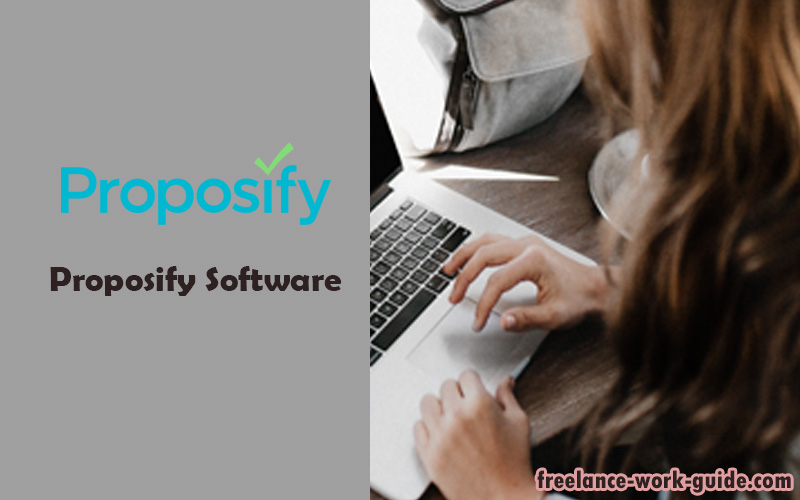
Remote workers are in the business of selling their services and this entails sending bids and proposals every so often, all of which significantly add to their workload.
As the name suggests, Proposify is a software solution that helps you breeze through this part of your sales process.
The software lets you polish the art of crafting professional-grade proposals so you can win more jobs and grow your income.
By powering through the proposal stage quickly and with a proficient flair, you can double down on lead generation and create a roster of premium clients.
Proposify even shows you when a prospect opens your bid as well as how much time they spent reviewing it and will notify you when a client responds.
This handy solution is compatible with a myriad of invoicing software, CRMs, and project management tools to improve your workflow.
Proposify offers a $25 individual plan while business plans range from $75-$250.
Time Doctor

Proper time management makes the difference between successful freelancers and those who can barely keep the lights on.
Time Doctor delivers a detailed breakdown of how you spend your time to give you insights into your work habits and productivity levels.
This tool collates data from your work habits to provide you with detailed analytics of your strengths and shortcomings.
The app is also useful when charging hourly for your time as it tracks the amount of time you spend on each project, backed by regular screenshots.
This proves handy on team projects, as you can track their progress as well.
Since the app uses multiple methods to double-check the time tracked, you’ll never run into trouble with your hourly clients over double-booked time.
Time Doctor carries a monthly $9.99 charge per user, but the company offers a 14-day trial period.
Monefy

Freelancers often burn the midnight oil to earn each paycheck.
Monefy lets you track your income and expenses to put you firmly in charge of your finances.
Since freelancers and independent contractors aren’t entitled to medical and retirement benefits or any other allowances, you must factor them into your budget.
Monefy gives you detailed information on all your financial transactions to help you clean up your money habits and easily file your income tax.
Better yet, the app can be an asset when pricing your products or services to help you earn a comfortable living from your freelancing career.
Monefy is a free app that is compatible with all mobile devices.
PayPal

After all your hard work, you need a quick, effective, and reliable way to receive payment. Enter PayPal.
This online global payment processing service provides you with a safe and secure way to send and receive payments internationally, within minutes.
The company boasts more than 200 million individual users and 7 million business accounts, cementing its status as a leading online payment processor.
The payment service provider also offers seller protection to safeguard you from unscrupulous clients who may try to scam you.
The platform also lets you send and receive payments in multiple currencies and convert them into your principal currency.
You only need an email address to create a free PayPal account, but you’ll pay a commission on each transaction you make.
Escrow

When your clients are located all over the world, trust can be a touchy subject for most remote workers.
You can’t afford to take their word for it that they will honor your invoices and pay you on time.
Likewise, clients might be skittish about paying upfront for your services.
That’s where Escrow comes in to resolve this impasse.
Escrow acts as a middleman – it’ll hold the funds from the client and release them to you after you’ve completed the project.
Escrow keeps both parties happy and lowers the chances of getting scammed.
If your client attempts to backtrack after delivering a project, you can prove that you held up your end of the bargain and get paid.
On the flip side, if a client feels that the quality of the work done is below par, they can hold the payment until the freelancer revises the work to the required standards.
Escrow levies prorated charges depending on the size and cost of the project.

Build a Smooth Workflow and Scale the Heights of Success
Modern technology provides every tool you need to mold yourself into a highly productive freelancer.
Harnessing the advantages that come with each of these apps can help you build a successful freelancing career from your living room.
Making a careful selection of apps and tools that complement your projects can let you automate most of your administrative tasks.
That frees up your time so you can focus more on delivering quality results for your clients.
In addition to harnessing the power of modern technology, you should consider growing your range of skills to include timeless skills such as copywriting.
With each new set of skills, you acquire, you can grow your service offerings and ensure that you never lack for work.
With a little consistency, you can grow your freelancing business from a one-person operation to a one-stop-shop that handles all your clients’ needs.
The best online courses are self-paced and are administered by seasoned industry experts.
This is a contributors’ article from Katrina McKinnon














