
As a freelancer, it’s not uncommon to require 100 different bits and pieces of software to get through the average day in the life of. The completion of a job could require file conversion, dictionaries, audio editing, and sometimes even quick image enhancement.
But what if you don’t want to download 100 different apps or programs to your computer?
Downloads are great, but software can clog up (and slow down) your system. There are also times when a freelancer must work from computers that don’t contain their usual software kit – and what then?
Browser tools are the answer!
I use in-browser tools often. These tools are simple, quick, and require no downloading to work. Whether I’m working from home or plugging into an internet cafe, I have a growing list of useful web tools to make things easier.
Here’s a look at 15 of the best free browser tools for more efficient freelancing
1. Acronym Finder

Need to know what an acronym means while you’re on the move? Just try the online Acronym Finder. Definitions are given, and you can find (most) technical terms listed too when the search result is industry-specific. If an acronym is obscure, confusing, or might mean several things, Acronym Finder should have the answer.
2. Audio Online Convert

Audio Online Convert is a multi-use audio conversion tool. Just click to upload and select your final file format for the conversion’s result. Conversions are quick, and most mainstream audio formats are supported (including mp3 and wav). Conversion is high-quality, and downloadable directly from the site.
3. AudioTrimmer
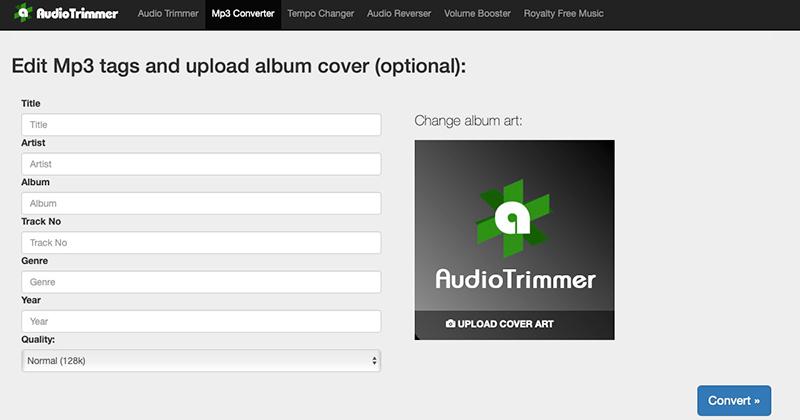
AudioTrimmer is a great online tool that can be compared to Audacity. Its main purpose is cutting and trimming audio files, but the tool also manages to do more: AudioTrimmer also does conversion, sound enhancement, and reversal of uploaded recordings if you want to know what The Beatles really sounds like when played backwards.
4. Compress2Go

Large files are a potential nightmare for any freelancer. When it’s time to cut a file down to size, Compress2Go is a quick and free tool that works for most file types a freelancer sees in the average day’s work. Several video formats, images, and PDF documents can be shrunk. Users can also create a zipped file from their uploads.
5. Check File Type

Not sure what file type you’re dealing with? Upload it to CheckFileType for a closer look. The system identifies your chosen file type immediately, along with the details you’ll need to open the file. Further details about the file (such as its metadata) are also available. Very, very useful!
6. Document Online Convert
Document conversion is one of the features that is needed most. If you’re jumping between several file formats or a client needs a conversion, here’s a free online tool that can turn most document-based formats into other ones – and without messing up the original formatting.
7. Collins Online Dictionary
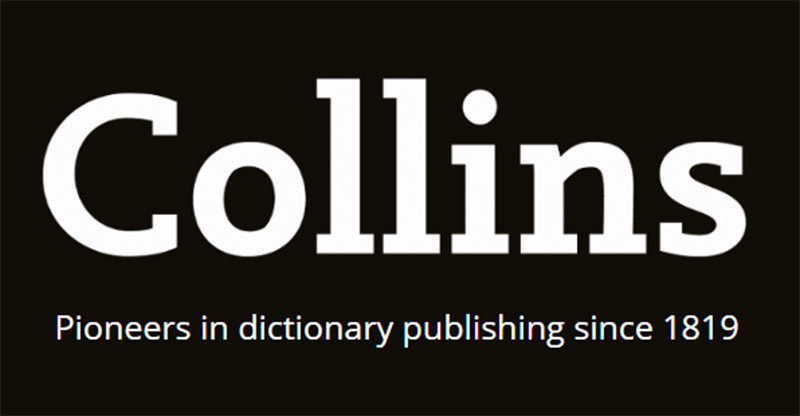
A dictionary is useful for anyone who writes often; thus, most freelancers could use one from time-to-time! Collins Online Dictionary is superior to many of the free dictionaries available online, with thousands of definitions on the site – searchable by keyword. If you need anything defined, check here first.
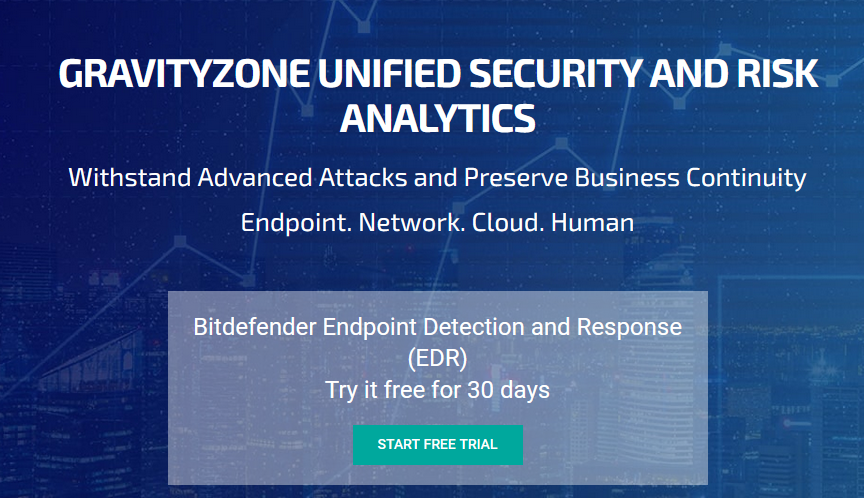
8. Equation Solver
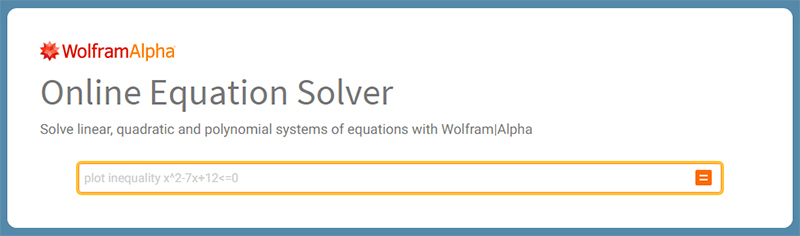
Double-checking equations is always something I prefer to do with the help of a computer – just in case. Equation Solver is a great, free online calculator from Wolfram Alpha that can handle even complex mathematical sums (or exceptionally large numbers).
9. Merriam-Webster

One dictionary is never enough! If you require a broader scope of word definitions or just a more extensive search option, add Merriam-Webster’s online dictionary to your bookmarks too. Definitions are clear, and the site can also be used to find synonyms and etymology of searched-for terms.
10. Online-Calculator
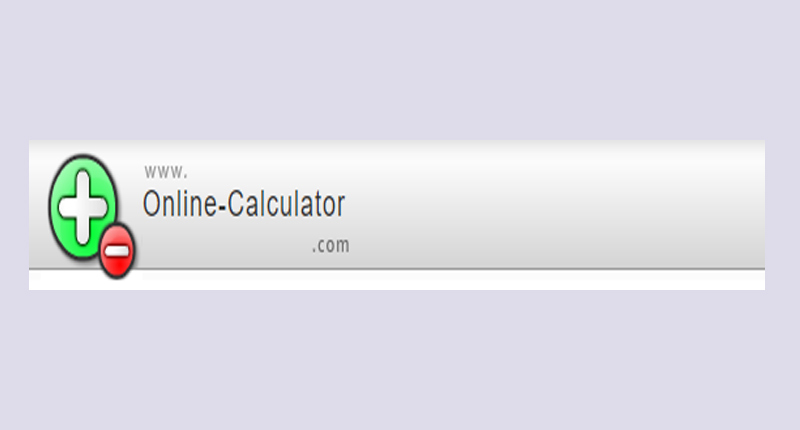
Calculators are necessary occasionally, but I imagine that most people aren’t going to run to the store for a scientific calculator when they need one. Online-Calculator provides a free and in-browser version of your classic, standard calculator device – and if you need it, more advanced functions are available.
11. PDF Zorro
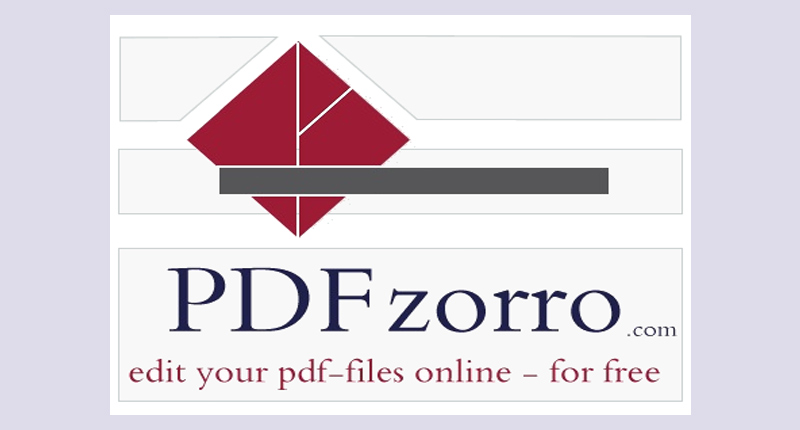
PDF files are one of the most frequently used file formats for documents, but they can be frustrating to work with on many levels. PDF Zorro is a multipurpose PDF tool that allows for redaction – basically when you’d prefer to blot out any sensitive information before a file upload. If you need a quick PDF editor, Zorro will do.
12. Percentage Calculator
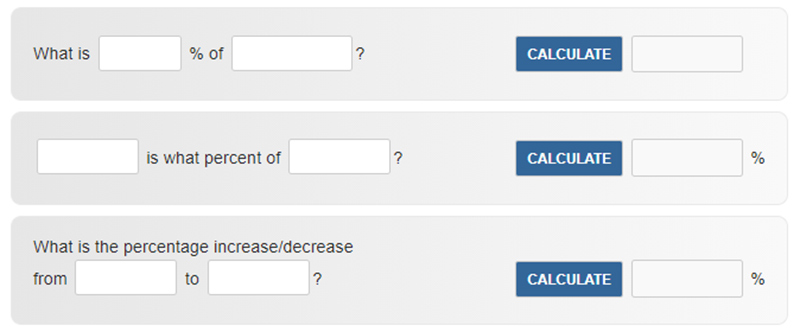
What’s 31.3% of $25? If you can’t answer this off the top of your head, then you might need Percentage Calculator to help you out. Percentages are always best double-checked, and something that most people hate to try and figure out on paper. Percentage Calculator is extremely simple, and obviously accurate.
13. Pixlr

Image editing can mean a million different tasks from light enhancement to cropping. As a freelancer, you might need to resize an image before upload, or just tweak a detail that little bit more – and MS Paint fell out of fashion from the second it was invented.
For free and quick online image editing, there’s Pixlr.
Picture it as a slightly smaller (but still extremely advanced) version of Photoshop. It’s the one web tool that does almost everything image-related – and surprisingly, without a single software download needed.
14. Word Unscrambler
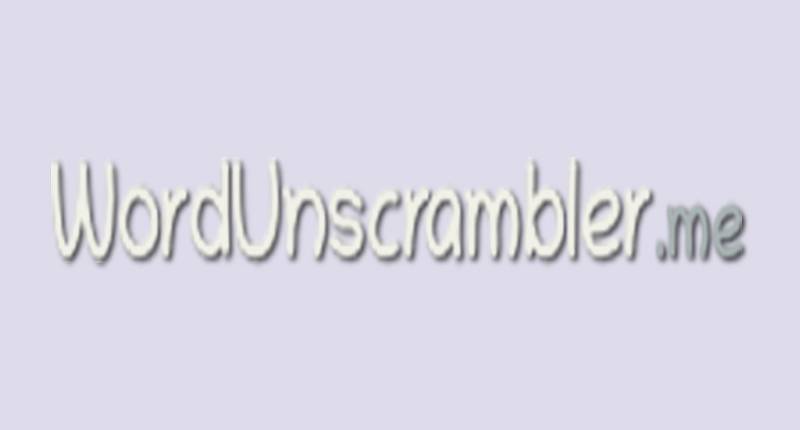
Word Unscrambler is a simple tool used for mixing up the letters in a word, or reverse-searching a scrambled string of text. While the average freelancer might not need this as much as some of the other tools listed here, it can be great for anyone with a frequent love for puzzles.
15. Zoho
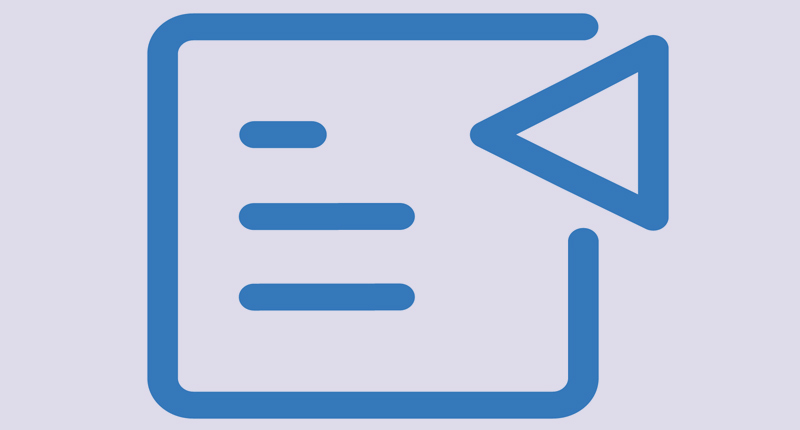
Need a word processor in a hurry? While Google Docs is a popular option, there are others! Zoho Writer is a no-download, in-browser word processor that does everything you can expect from paid word processors – with the added benefit of better support for older file formats.
What’s your favorite in-browser tool as a freelancer?
This is a guest post contribution from Alex J Coyne
Editor’s Note:
Alex writes excellent freelancing and cybersecurity guest post articles for us and is looking for paid work in that field. If you are looking for a top freelancing and cybersecurity writer, send us an email at john@freelance-work-guide.com and we will put you in touch with him.















