The recent hype in freelancing is entirely worth it. And why not? With the increasing demands of diverse gigs across the globe- graphic designs, marketing of digital products, developing software, or even creating unique logos for businesses, it can be the source of both active and passive income.
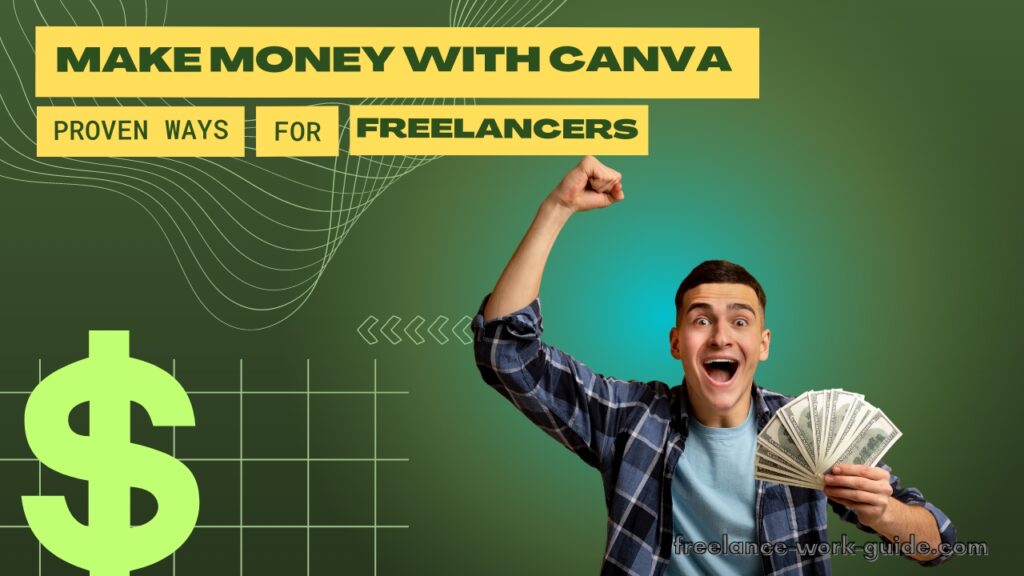
Besides, tips are guaranteed once you have gained popularity on a freelance site, such as Fiverr or Upwork. The extra money from a side hustle is undoubtedly an important boost to your income!
Canva has become an essential tool for freelancers in recent years, and for a good reason. It offers a user-friendly design platform that can be used for various tasks. It has recently reached two milestones, one is having 100 million users and the other is having 15 billion designs completed using its platform. Wow!
So, if you want to make more money alongside your 9-5 job or even build a business, you should know that Canva users have it easier than most.
Here is some of the different ways that Canva can help you make money:
Better Days for Freelancers: Make Money with Canva!
Create Designs with Canva
Creating designs and templates can be quite the way to unleash your creativity and earn as you go.
As a freelance designer, you can use Canva to create client designs. Whether it is a social media graphic, a flyer, or a brochure, Canva’s platform is versatile enough to handle it all.
Start selling resume design services to job seekers who need to stand out and earn money with your witty design experience! To navigate the process of building a resume template, follow these simple steps outlined in the following You Tube video and you’ll be up and running with a side hustle in no time:
Offer Canva Templates on Other Platforms
You can also be a part of platforms like Upwork, Freelancer, or Fiverr and offer such services to sell templates. Fiverr, for example, is an excellent platform for looking for freelancing gigs. If you specialize in Canva design, you can offer your services on Fiverr and find clients quickly.
Creating a portfolio of your previous work on Canva and highlighting to potential clients your capabilities is a fantastic way to kick-start your graphic design service career.
To learn more about utilizing Canva fully, watch this video for straightforward explanations:
Sell Canva Templates
Even if you lack any design skills, there is some good news! First, it’s still straightforward to make money with Canva by selling readymade templates or offering design services requiring minimal design skills.
Using Canva templates and customizing them to fit your needs, your freelancing career can skyrocket effortlessly. There are options to change the colours, fonts, and images to help you create a unique design for your project.
If you’re looking for a platform to sell digital products, quickly look into Etsy. You will not be disappointed, we promise! You can create templates for social media graphics, resumes, business cards, and many more.
After creating templates on Canva in a matter of minutes, you can profit by becoming an Etsy seller. If you have more queries, spend a few minutes and watch the following YouTube Video.
However, pricing your Canva design services can be tricky for a beginner. As a heads-up, consider factors like the amount of time required to complete a project, your level of experience, and the complexity of the design.
Social Media Marketing Made Trouble-Free
Social media marketing can be easy for a freelancer. Just use Canva to create social media graphics for clients or sell pre-made templates:
Create and Sell Ad Posts
Social media platforms like Facebook and Instagram require HD-quality graphics to grab users’ attention. Be it for an e-commerce website or an NGO, social media posts and ads are an excellent way to reach a specific audience for marketing purposes.
And therein comes the role of Canva templates. It can be used to create eye-catching graphics for Facebook or Instagram ads that stand out in the user’s newsfeed with little to no sweat.
Serve the Influencer Community
YouTube and Instagram influencers require regular content for their posts, stories, and highlights. Offering your Canva design services to influencers across the globe and helping them reach more views can be an exciting journey in your freelancing career.
Make Pinterest Pins
We all have been Pinterest freaks at some point in our lives. Something that grew into a leisure-time hobby can now be a way to earn easy freelance money.
As we know, Pinterest is a visual search engine that requires HD pins to keep up with the user demands of generating ideas and gaining knowledge. Creating Pinterest pins for clients or selling pre-made templates through little creative customization can be a new market for freelance artists.
The best part? You can schedule and post your content without being a night owl! Follow the link or click HERE to find out how.
<./centre>
Video Editing with Canva
If you aim to get into video editing as a freelance designer, you can utilize the video templates offered in Canva for the best results. Some other features that will surely come in handy for you include the following-
- Trimming videos
- Adding animations and audio tracks
- Using photo effects
- Autoplay, loop, or adjust the speed of a video
- Auto-generate captions
- Text-to-photos option
- Video conversion to MP4
This way, you can create beautiful designs for YouTube that are unique and original, so your clients end up with more clicks on their channels!
To learn the possibilities of your day-to-day work as a freelance video editor on Canva watch this video:
Visualize Information in Simple Steps
Creating infographics with Canva
Infographics are an excellent way to visualize data and information with to-do lists, diagrams, how-to’s, and many more. And this is precisely where Canva comes in as a saviour to simplify your tasks. Creating custom infographics for clients or selling pre-made templates, you can flourish your freelancing profession without worry.
Data Visualization by Using Canva
Canva has a massive library of templates that includes various charts and graphs. These can be used for data visualization in businesses to review operational success. Being a freelancer, you can offer such services to clients who must present data clearly and concisely daily.
Produce Your E-Commerce Designs and Merchandise
Designing Logos
Logos are an essential part of a brand’s identity. Following a few steps, Canva can be used to create professional-looking logos for your clients instantly. However, remember that you need to have the appropriate licenses for any stock photos or graphics when creating the logos.
Creating Product Mock-ups
Product mock-ups are a great way to showcase your products online. You can create product mock-ups with Canva that make your products look more appealing to potential customers.
Creating Branded Merchandise
Canva offers a variety of templates that can be used to create branded merchandise like t-shirts, mugs, or stickers. You can sell these products on your website or social media platforms and make some quick cash without having to do much.
Easy-to-Print Design Service
Designing Business Cards
Business cards are still an essential part of networking. A Canva account pays off as an income source as you create professional-looking business cards for clients or sell pre-designed templates.
Designing Flyers
Flyers are a great way to promote events or services. Learning to use Canva to create flyers that capture the audience’s attention will allow you to grow as a freelancer.
Creating Printables
Printables like calendars, invitations, and planners are popular among users. You can create some easy-to-design printables with Canva and sell them online without extra cost.
Freelance Educators and Canva Learning Management System (LMS)
Freelancing is not limited to any industry and includes the educational sector. Therefore, Canva can quickly create exciting teaching materials if you are a freelance educator who prefers to work online alone or develop a start-up.
Integrating with Canva LMS, you can link your profile with famous educational platforms such as Google Classroom or Canvas to keep track of your materials and provide easy access to your users. To learn more about connecting Canva to a LMS click HERE.
Learn Freelance Designing: Canva Courses and Tutorials
Practicing and experimenting with various design components to explore your best-suited style of art is now easier than ever- thanks to Canva!
Using the online design tutorials and resources provided by Canva, you can enhance your design skills and gain more clients as a freelancer.
Besides, there are many helpful case studies as well as webinars that you can go through. This will ensure that you’re on the right track while learning more about working as a freelancer with Canva.
To learn more about the comprehensive Canva Design School courses home page click HERE and from go directly to courses by sector:
- Canva for Beginners
- Getting Started With Canva for Education
- Canva Design Skills for Students
- Typography and Layout
- Creating a Logo
- Canva on Your Mobile
- Presentations From The Experts
- Graphic Design Basics
- Social Media Mastery
- Personal Branding with Dr. Tayla Waller
- Canva for The ClassroomBranding Your Business
- Become a Pinterest Creator with Ashley Schroeder
Canva Pro: The Difference Maker
Paid subscription service Canva Pro provides extra features like a brand kit, resizing tool, and stock photos. Hence, it can improve your designs and provide your clients with better services.
Availing of the additional features, you can establish a consistent brand image for your clients using the brand kit feature, while the resizing tool can be used to create designs for various platforms. You can grab some other unique features with Canva Pro, such as:
- Premium video
- Video background remover
- Instant animation
- Transparent Images
- Resize designs
- Unlimited folders explicitly dedicated to each project
- Scheduling content for social media platforms at a time
- 1TB Cloud storage and lots more!
Choose Your Desired Plan from Canva
To get started with Canva, create an account on their website. Then start exploring the various design options and templates available across the platform for your freelancing journey.
Canva offers a free plan and a paid subscription called Canva Pro to fit your needs.
So that you know, Canva Pro is quite affordable too. It will only cost you A$17.99 monthly or A$164.99 if billed annually. See the current full pricing and benefits by clicking HERE.
The new Canva Teams plan can also be ideal for freelancers who love to work in a community. Available for A$20.99 per month or A$209.90 annually (for up to five members), this team integration tool can help you showcase your creative skills with your peers!
Want to change or end your subscription? You are free to do so any time! Remember, though, you may lose access to certain features if you cancel your subscription.
A Few Must-Knows for Canva Freelancers
Earn as You Grow
Both element and template earnings are included in the money you make using Canva. Once you have built up a sizable audience through consistent sales, you can start getting paid immediately.
You can receive payment via Canva Payout by entering your bank or PayPal account information.
You can read about the Canva Creators program by clicking HERE.
Team Integration
You can collaborate with others on a design project using Canva’s collaboration tools. This can be highly effective when working with a team or clients.
For instance, working as a team of freelancers can be child’s play with the support offered by Canva whiteboard, which can serve as an excellent virtual brainstorming platform. This YouTube video explains:
Canva Security and Licensing
Canva takes data security and privacy very seriously; hence using it is very reliable. Furthermore, the developers have implemented several security measures to protect user data, including SSO and MFA options for users and AES256 for design encryption to ensure top-tier protected usage. You can read about security at Canva by clicking HERE.
As for understanding the Canva license and legal issues, we suggest you spare a few minutes to watch this detailed video:
Common Queries on Canva
1. Can I use Canva offline?
No, Canva is an online platform, and it requires an internet connection to use it.
2. Is Canva easy to use?
Yes, Canva is easy to use, and it offers a user-friendly design platform that can be used for various tasks like creating logos, printables, thumbnails, and many more creative tasks.
3. Is Canva a good tool for beginners?
Yes, Canva is an excellent tool for beginners. It offers a user-friendly design platform that is easy to use, and it provides a variety of tutorials and design resources to help you get started.
4. Can I use Canva on my mobile device?
Yes, Canva has a mobile app that can be used on iOS and Android devices.
5. Can I use Canva for commercial purposes, such as selling Canva templates?
Yes, you can use Canva for commercial purposes. However, you should ensure you have the appropriate licenses for any stock photos or graphics you use.
6. How can I promote my Canva designs?
You can promote your Canva designs by sharing them on social media, your website, or online marketplaces like Etsy or Fiverr.
7. Can I use Canva to create a website?
While Canva is primarily a design platform, it does offer some website design features. However, there may be better options for creating an entire website.
8. Can I make a full-time income using Canva?
Yes, it is possible to make a full-time income using Canva. However, building up your client base and establishing a steady income stream may take time.
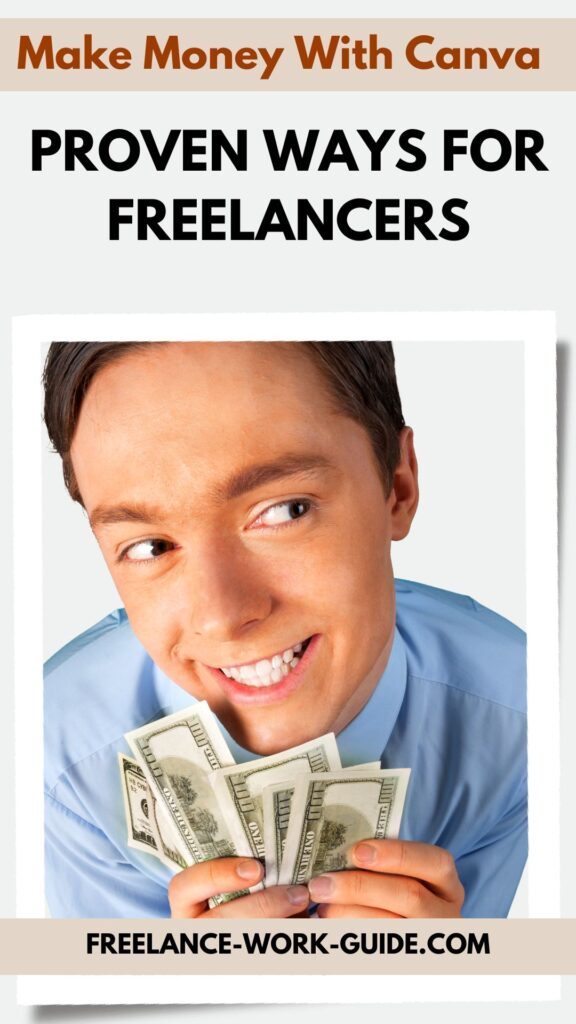
The Canva Frequently Asked Questions website page can be accessed by clicking HERE.

Related Content
- Learn Why Top Freelance Graphic Designers Are Now Switching To Canva Pro
- How Canva Can Help Freelancers Create Amazing Visual Content
- Canva With Magic Write (Ai) Can Help Your Family Fight Inflation
- Canva can Create a LinkedIn Profile That Recruiters Will Love
- Canva for All: A Comprehensive Graphic Tool For Creating Stunning Designs















