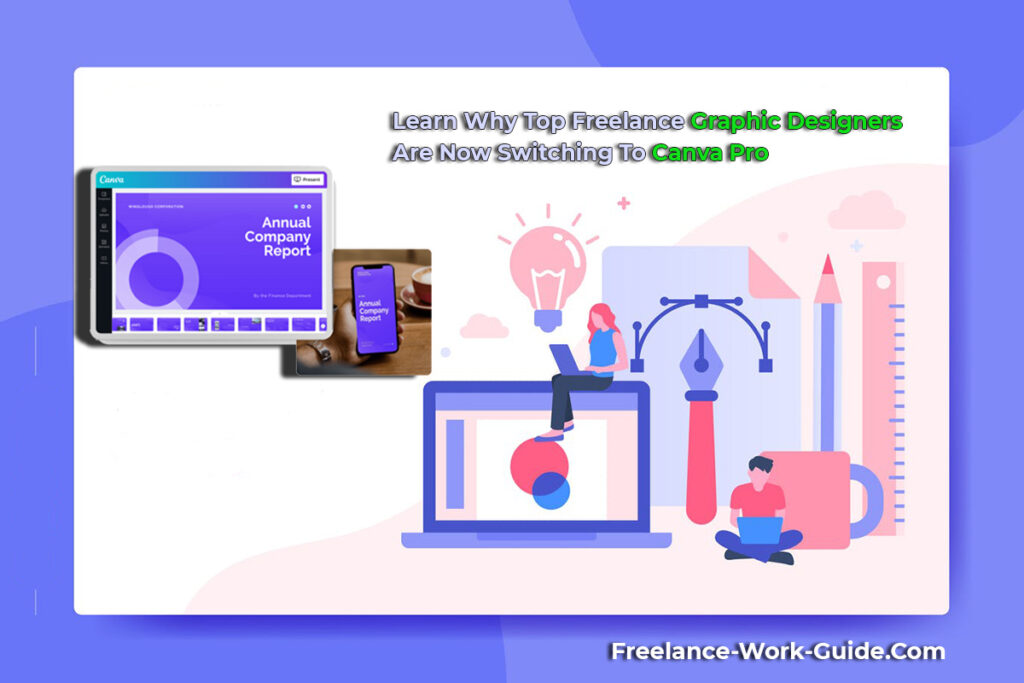
Canva Pro is a powerful design tool that provides a full arsenal of exciting options for marketers. This guide explores why so many graphic designers are now making the change to Canva Pro.
Today, graphic design is a vital element of marketing for any business. Consider the typical business website as a starting example. For many companies, a website is the first impression that users will receive of their brand. The right website can have a huge impact. The wrong one will be devastating. According to reports, 94% of consumers will leave a website with a poor graphic design. This can lead to a huge bounce rate and a ripple effect on ranking.
That’s why it’s important for professional graphic designers to use the best tools and software. Many graphic designers are now favoring Canva Pro as their preferred software. You might already be using Canva Basic. While this is a great option for beginners, freelance graphic designers who want to grab attention and gain the trust of clients should consider switching to Canva Pro. Here are just some of the key benefits that you will gain from making this change.
Canva Free Trial
Try Canva Pro FREE for 30 days.
Incredible Logo Design
It’s possible that your clients already have some awesome graphics and fonts with professional designs as part of their marketing platforms. However, using Canva Pro, you will also be able to upload and create custom logos. This is the best way to ensure a high level of brand consistency. With Canva’s simple user interface and easily accessible tools, the process of creating a custom logo that stands out is painless and efficient.
Do note that 18% of small businesses are ready to spend as much as $1000 on logo design alone. Another 67% will spend as much as $500 so it’s beneficial to have the right tool for this possibility at your disposal.
Make a custom logo instantly with
Canva’s logo maker
Unlock More than 42,000 Different Templates
As a graphic designer, it’s vital to ensure that your work feels and looks unique. Don’t forget, your clients will always be facing millions of different competitors. You can’t afford to use templates that are preferred by countless other designers on the market. This will make your service seem like a cookie-cutter solution with no thought or effort.
Canva Pro provides thousands of exclusive templates to choose from. Using these will guarantee that your designs are unique. These templates can be used for anything from business cards to social media graphics. According to the latest figures, more than 80% of digital marketers now use visual assets within their social media promotions. You need to ensure that these graphics look great and feel fresh to a target audience.
More Power Over Color
Color schemes are one of the key pillars for great graphic design. Research has shown that different color schemes can trigger certain emotions within a user online. Mixed with a CTA, a certain color may even make it more likely that a customer clicks. At the same time, the colors chosen should match the brand philosophy, perspective, and message of a particular brand.
Color is part of how customers remember brands. The most popular color on small business websites is blue possibly because 57% of consumers link blue to evidence of success.
So, how can Canva Pro help you here? With Canva Pro, you can upload elements tied to your brand including the colors associated with the business. Canva then stores the colors that you want and enables you to use them across all your designs. Forget spending time adding the right color separately for each design project. Canva keeps it simple. The software even allows you to remove backgrounds to ensure that your colors and textures stand out with just one click. This is perfect for graphics where you are highlighting a product or emphasizing different layers that are part of your design.
More Than 75+ Million Images, Videos And Graphics
One report suggests that more than 60% of digital marketers believe that visual assets are imperative to marketing. 40% agree that original graphics are the most effective option here.
As such, it makes sense to ensure that you access the greatest library of photos, graphics, and videos. Canva Pro certainly has you covered here. Using Canva Pro, you can access more than 75 million different examples of premium visual content with no extra fees. All these pieces of content reach the right professional standards you need to dazzle clients. These are the pictures perfect for bringing new life to the designs that you offer.
65% of marketers also agree that video is imperative to help brands tell the right story. Canva Pro makes it easy to edit and create incredible videos that your clients will love. There’s no need to master the skills of a professional video editor to use this tool.
It’s just one more way Canva Pro keeps things user-friendly with a quick drag-and-drop tool. You can create videos that are immersive, exciting, and unique by utilizing the full library of stock images and audio that can be added to your creation.
You just need to select a template and then customize it to hit the right market for every client. Once it’s complete it’s easy to share the video anywhere including across social media.
Eye Catching Choices
The average attention span of a user online is about 6.8 seconds. The good news is that the right graphic design can improve this by about 50 milliseconds. While that might not seem like a great deal, it could be enough to give a client the upper hand over a key competitor.
Canva Pro provides a variety of options that will ensure your graphic designs stand out to an audience. You can use this software to create a dynamic website with animation. There are a total of 11 different animation styles to choose from that will bring a brand website or piece of content to life. This is a great way to ensure that you always help your clients send the right impression from the first click.
Another way you can make your designs more eye-catching and appealing is by using the right fonts. With Canva Pro, you’ll have more than 3000 different premium fonts to choose from. These are sure to stand out from the typical or dull choices that plagued the internet. Professional designs, they can be selected with one simple click saving you even more time on your designs.
Free Infographic Maker
Keep It Professional
Canva Pro helps you keep your graphic designs professional and on point for every client. That’s important because 46% of users connect the design of a website to the credibility of a company.
A big part of ensuring that a brand feels professional is maintaining the right level of consistency. Canva Pro ensures that this is a breeze with ‘Brand Kit.’
The tool allows you to upload all the different pieces of information related to a brand and apply them across different parts of the design. As mentioned, this includes logos, colors, and fonts. You can store them anywhere and keep using them on the same pieces for a client. This will ensure that every design you create feels like part of a larger picture that forms the overall brand image your client wants.
Spend Less Time On One Design
The amount of time graphic designers spend on their work can vary massively. According to reports, 28% spend less than 2 hours each week. In contrast, 11% spend more than 15 hours. Does this mean that a minority of marketers are putting more effort into their designs? Not necessarily, they could just be using better tools.
Canva Pro provides a variety of options that will help you save time on different projects and jobs. We have already discussed a few of these including being able to easily access different elements that make up a brand image. However, there are others including the one-click magic resize solution.
It can be time consuming resizing different designs. With Canva Pro, one click will allow you to find the perfect size image for each platform that you are working with. You won’t have to waste time changing your design to match different social media platforms.
Or perhaps, you are constantly wasting time trying to get back to work that you accidentally deleted. That’s a problem of the past with Canva Pro. You can go back in time with your design and quickly access a previous version, restoring past iterations of your work. All your history is now accessible using this software.
You can even transform existing designs into reusable templates. This is an option with just one quick click. This means that clients can continue to use the same designs that you create for them again and again. It ensures that you can provide a more valuable service to your clients.
As you can see, there are countless reasons why graphic designers are already choosing Canva Pro as their preferred piece of software. Save time, create incredible designs and stand out on the market with this powerful digital toolkit.
Disclosure:
We use and recommend Canva Pro. We were so impressed with their leading innovations we became their affiliates and actively promote their software to our followers. It means that they may pay us a small commission for doing this, but it does not impact on the price that we pay for Canva Pro membership nor what you pay if you decide to join us as users.















