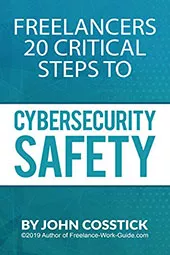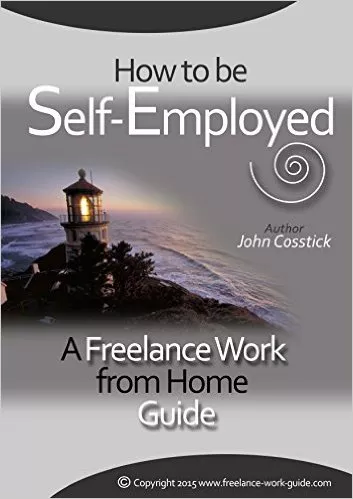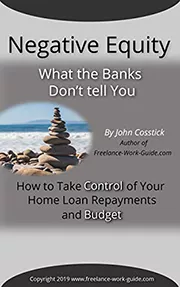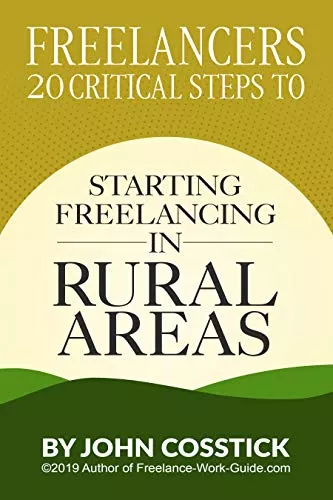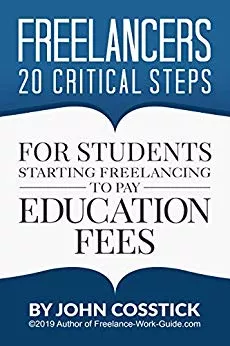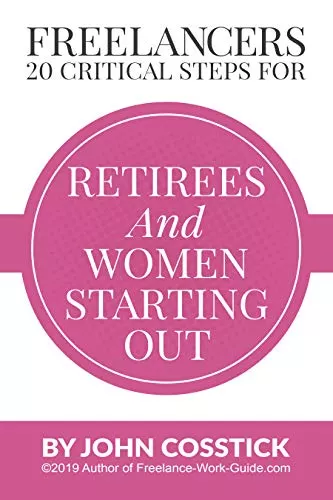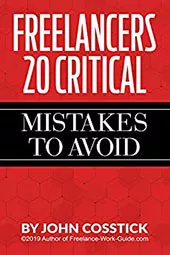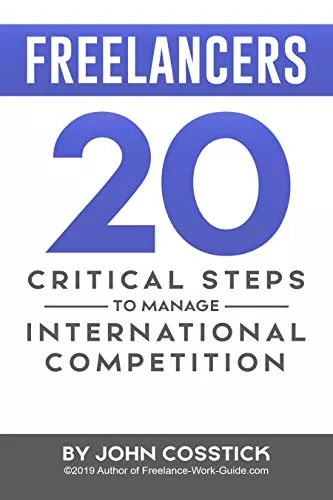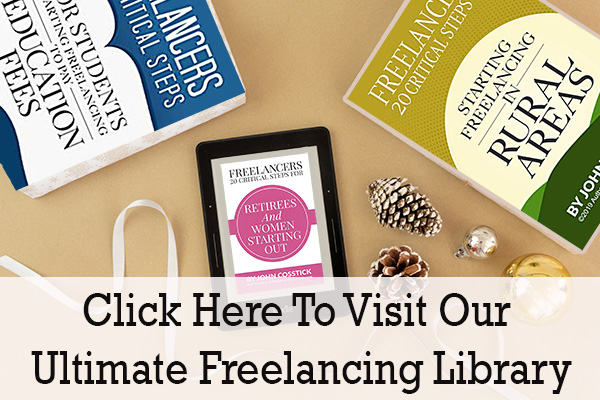Canva Create 2023 Brand New Era, AI’s latest offering from the famous design platform, is revolutionizing the design landscape for Design for Businesses, NFP Organizations, Education, and Freelancers. It is doing this by incorporating AI-driven tools into its products and services.
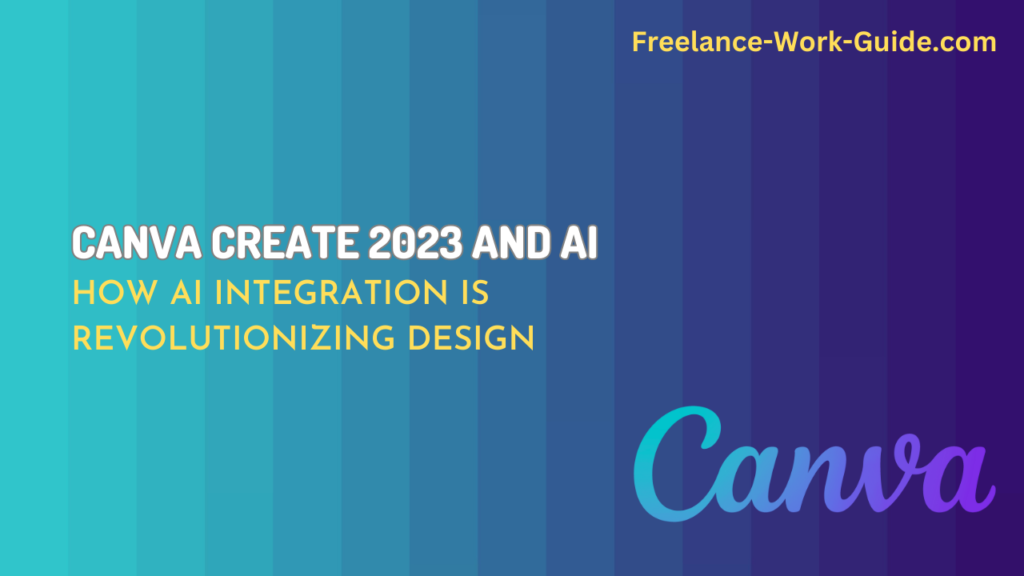
This powerful integration of artificial intelligence is streamlining and enhancing creativity, allowing businesses, NFP organizations, education, and freelancers to create stunning visuals easily. As highlighted in Canva’s press release and The Verge’s commentary, the impact of AI integration is undeniable across Canva’s product and service offerings.
This is the full video presentation:
Canva’s press release entitled “10 gifts we unboxed at Canva Create” was written
by Canva’s CEO Melanie Perkins and can be read by clicking HERE.
This is a summary of the press release:
Ten new features were unboxed at the Canva Create event, focusing on improving Canva’s Visual Suite and enhancing branding capabilities. Here’s a list of the unboxed gifts:
- Magic Design
- Upload an image and choose a style to generate personalized, customizable templates.
- Automatically selects suitable fonts, images, graphics, and styles for various design types.
- Simplifies the visualizing and creating of designs, from billboards to birthday cards.
- Try Magic Design by clicking HERE.
- Draw your ideas
- Draw across any design with the new drawing feature.
- Automatic shape recognition and smoothing help create clean designs.
- Soon, sketches will be matched to element library options, turning scribbles into polished illustrations.
- If you would like to try Draw, click HERE.
- Translate designs in a click
- Effortlessly localize designs in over 100 languages.
- Instantly convert text and make necessary adjustments for a perfect translation.
- Streamlines global communication and reduces manual translation efforts.
- Can you imagine being able to translate your design into another language with a few clicks? It is true! If you would like to read what AI can do, click HERE.
- Magic Eraser and Magic Edit
- Remove unwanted distractions from photos with Magic Eraser.
- Swap out or add elements in images using Magic Edit.
- Simplifies photo editing and eliminates the need for complex tools.
- If you want to try Magic Eraser and Magic Edit, click HERE.
- Beat Sync
- Automatically align video footage with the beat of a chosen music track.
- Enhances the dynamic appeal of social media videos.
- Saves time and effort in creating captivating videos.
- Imagine creating a video and having AI sync the audio with the video with Canva’s Beat Sync. Read more about it by clicking HERE.
- Magically generate a presentation
- Generate a first draft of a presentation with an outline, slides, and content using Magic Design.
- Streamlines the creation process and allows for personal touches.
- Frees up time to focus on making presentations memorable.
- Explore Canva’s AI in creating presentations by clicking HERE.
- More magic in Magic Write
- Magic Write now works across the entire Visual Worksuite, including ‘s AI websites, presentations, and social media.
- Simplifies content creation and reduces the need to switch design types for a copy.
- Available in 18 languages, making it a globally accessible AI tool.
- Try Magic Write with AI by clicking HERE.
- Evolved Text to Image
- Higher quality output with 16x resolution increase and 68% faster generation speed.
- Create unique images from simple descriptions.
- New styles available, like analog Film and Retrowave.
- Try the free online AI image generator by clicking HERE.
- Create an Animation
- Draw the path for an animation, adjusting speed as desired.
- Works with videos, social media designs, and presentations.
- Offers a simple way to create professional and engaging animated content.
- Explore the latest animation for video by clicking HERE.
- Brand Hub
- Centralizes brand templates, guidelines, fonts, graphics, logos, projects, and more.
- Streamlines on-brand design creation and ensures consistency.
- Facilitates seamless collaboration with project folders, templates, and controls.
- Explore Brand Kit by clicking HERE.
Additionally, some bonus features were introduced, including Layers, Layout guides, Gradients, Position panels, Alt text, and new fonts.
A Reviewer’s Comments
The Verge’s reviewer, Jess Weatherbed, was so impressed you headed her review as “Canva’s got a massive update that should have Adobe worried.” You can read Jess’s review by clicking here HERE.
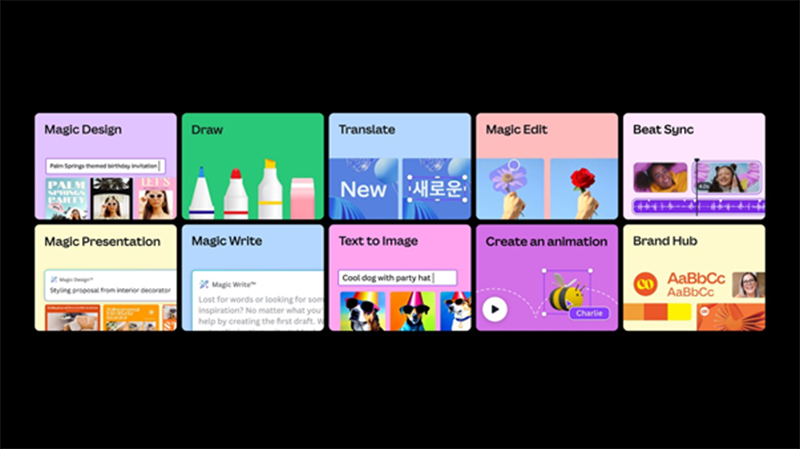
Image Credit: The Verge and Canva
AI Integration in Canva’s Products and Services
Canva Create 2023 features AI-driven design suggestions, providing users with a personalized experience that caters to their unique needs. In addition, customized templates and content recommendations are generated based on user behavior, ensuring a tailored design journey.
With smart resizing and automatic layout adjustments, users can effortlessly adapt their designs for various platforms. AI also powers enhanced collaboration and project management tools, making teamwork seamless and efficient.
Benefits for Businesses and NFP Organizations
AI integration in Canva Create 2023 offers numerous benefits for businesses and NFP organizations. Streamlined design processes result in faster outcomes, while AI-generated content maintains brand consistency.
In addition, productivity and efficiency are boosted with AI-powered tools, and cost-effective solutions meet the design needs of organizations of all sizes, as emphasized in Canva’s press release.
Revolutionizing Design in Education
AI-driven design tools in Canva Create 2023 are transforming education by offering engaging educational materials featuring captivating visuals. Collaborative tools foster an interactive learning environment for teachers and students, while customizable templates cater to various educational purposes.
In addition, Canva’s seamless integration with popular Learning Management Systems (LMS) ensures easy access to AI-powered design resources.
Empowering Freelancers with AI-Powered Design Tools
Canva Create 2023 equips freelancers with AI-powered design tools that streamline workflows and improve project turnaround times. AI-generated content allows for increased versatility in project offerings, and a vast library of templates and resources supports diverse projects. AI-driven tools also help streamline client communication and collaboration, allowing freelancers to focus on delivering exceptional results.
Canva’s Commitment to Accessibility and Inclusivity
Canva is committed to making design accessible and inclusive for all users. Accessible design features cater to users with disabilities, ensuring equal opportunities for everyone. Inclusive templates and resources cater to diverse audiences, and affordable pricing options make design accessible for various user groups.
Conclusion
The integration of AI into Canva Create 2023 has significantly impacted businesses, NFP organizations, education, and freelancers, transforming the way design is approached and executed. The future potential for AI-driven design tools is immense. As The Verge’s commentary suggests, their continued influence on different sectors will shape the design landscape for years to come.
Related Contents
- Learn Why Top Freelance Graphic Designers Are Now Switching To Canva Pro
- How Canva Can Help Freelancers Create Amazing Visual Content
- Canva With Magic Write (Ai) Can Help Your Family Fight Inflation
- Canva can Create a LinkedIn Profile That Recruiters Will Love
- Canva for All: A Comprehensive Graphic Tool For Creating Stunning Designs
- Make Money With Canva: Proven Ways For Freelancers
- Create Videos Easily: 17 Benefits of Canva’s Video Creation Tools for Freelancers and SMEs