Hey there! Are you a freelancer or small business owner looking to create stunning videos easily? Then, Canva’s Video Creation Tools are what you need! Canva is a very innovative company always creating to improve its products, policies and procedures. If you spot something that has changed let us know on our Facebook page by clicking HERE.

Here are 17 benefits of using Canva’s Video Creation Tools:
1. Create Videos With Minimal Effort
With Canva’s Video Creation Tools, you can quickly create professional videos without a sweat. The platform has a variety of templates and pre-designed assets, plus customizable graphic design and animation effects to make your video look impressively polished with minimal effort.
1. Accessible and Cost-Effective
Canva’s Video Creation Tools are incredibly accessible and cost-effective, making it easy and intuitive for anyone to create incredible videos regardless of skill level. In addition, the library of assets is constantly updated with thousands of images, music, fonts, and stickers each week.
2. AI-Powered Search
Canva’s Video Creation Tools is taking content creation to the next level through its new AI-powered search engine. You can easily find footage and music tailored to your content needs and get keyword suggestions to help your video reach a wider audience.
3. Wide Range of Video Templates
Canva Video’s comprehensive library of video templates puts all the best effects and animations at your fingertips. Whether creating a professional business presentation or commemorating a cherished memory for friends and family, Canva Video has the template for you.
4. Intuitive Editing Tools:
Canva Video features an intuitive and user-friendly interface, making it easy to edit your videos. It even has a drag-and-drop editor that allows users to move elements around quickly without complicated coding.
6. Integration With Other Platforms
Video editing has always been challenging with Canva Video’s easy integration with other platforms like YouTube, Vimeo, Instagram, Facebook, or Twitter. You can now streamline all your video editing tasks in one convenient place and access excellent tools for polishing and customizing your videos for each platform. Plus, you save time by quickly exporting your videos to all the places you need them in just one click.
7. Video Storyboarding
Pre-made storyboards are included in Canva’s video creation tools, allowing you to plan your videos. This streamlines the creative process and can save you time for other projects. In addition, video storyboarding eliminates guesswork and lets you identify key elements that must be highlighted before editing.
8. Video Hosting
Although Canva Video does not offer dedicated video hosting, it allows you to create and organize videos on their secure servers easily with export facilities to hosting platforms. With Canva websites and documents you can embed videos.
In addition, with Canva’s drag-and-drop interface, you can quickly make edits and changes to the layout of your video in just a few clicks. This is constantly evolving as Canva is a very innovative company always looking to improve its products, policies and procedures.
9. Video Analytics
Canva’s comprehensive analytics suite linked to Google Analytics it makes it easy to track the performance of your videos. For example, you can identify the most successful videos regarding views and engagement, allowing you to focus on creating even more winning content.
10. Video collaboration:
Canva Video allows for easy collaboration with other team members and sharing of video projects. It has always been challenging to stay productive and in sync when making videos, whether you’re a small startup or a college group project. Share projects quickly and make edits from other members with the click of a button!
11. Video Capture
Video creation tools from Canva include a built-in video capture tool, allowing you to record live footage for your videos. Video hosting can be a complicated process. Fortunately, Canva Video makes it easier than ever to host your videos on their secure servers. With dedicated video hosting, you can easily create and organize your videos, eliminating the need for an extra cloud hosting account or shared space.
With Canva Video’s drag-and-drop interface, you can quickly make edits and changes to the layout of your video in just a few clicks. In addition, please take advantage of Video Hosting from Canva Video to help ensure that all your content remains safe and secure for use anytime you need it.
12) Video Scheduling
Video creation tools from Canva also include built-in video scheduling, making it easy to plan when posting your videos.
13) Video editing on the go:
Video creation tools from Canva also allow you to edit and upload your videos from a mobile device quickly. In addition, video scheduling is a great tool to help you plan when and where to post your videos. Canva Video makes things easier by offering this feature built-in with their suite of video creation tools.
With Video Scheduling in Canva, you can plan when to post your videos across different platforms, giving you the control to spread out the reach of your content. So why not make the most of Canva Video’s Video Scheduling and start planning your posts today?
14) Video Branding
Video creation tools from Canva also allow you to customize your videos with logos, watermarks, and other branding elements. Video branding has always been challenging! Canva Video’s powerful tools will enable you to create videos incorporating your brand. In addition, you can easily customize your videos using logos, watermarks, and other branding elements to make them stand out.
It is an easy way to instantly increase visibility for your business or cause without having to worry about complex editing software. Get sleek, professional-looking videos for less with Canva Video!
15) Video Optimization
Video creation tools from Canva also help optimize your videos for various platforms, ensuring they look great on every device. With video playing an ever-increasing role in content marketing, ensuring your videos are optimized for every platform is essential. Canva Video makes this easy by providing video creation tools to ensure your videos look great on any device.
This is invaluable for businesses looking to engage with customers who use different types of screens, as content tailored to their device’s display will resonate more with users. In addition, Canva Video eliminates the hassle of optimizing each device separately, allowing you to easily reach audiences wherever they are.
16) Video Monetization
Video creation tools from Canva also allow you to turn your videos into sources of revenue. Video monetization has become an increasingly popular way for content creators to profit from their work. Thanks to the Video tool from Canva, turning your videos into sources of revenue has always been challenging.
With just a few clicks, you can secure your videos with copyright protection and begin posting wherever you’d like to start making some cash! It’s the perfect way to monetize all the excellent content you’ve created.
17) Video Discovery
Video creation tools from Canva make it easier for viewers to discover your videos, helping them find the content they want. Video discovery made simple – that’s what Canva Video does! With the convenient, easy-to-use video creation tools from Canva, viewers can find exactly what they’re looking for without having to search around.
Having users discover your content means continuing to grow and reaching a broader and more engaged audience without worrying about where or how to get started. Just create a great video with Canva Video and watch as it brings users in!
Frequently Asked Questions and Answers
Canva’s video creation tools are a great way to streamline your content marketing strategy. Whether you’re looking to create commercials, promos, or educational videos, Canva’s quick and easy-to-use video creation tools can help you produce high-quality videos that fit your brand in no time. If you’re new to Canva video creation, here are some frequently asked questions and answers that might help you out:
- Canva help create a professional-looking video?
Absolutely! Canva is great for creating stunning visuals that follow the latest design trends.
- Is Canva Video free?
Canva Video Pro plans cost money, but all Canva free users can still access Canva Video’s library of media assets. You can use 30 days free pro trail.
- What kind of videos can I make with Canva Video?
You can create almost any video—commercials, explainers, tutorials, product demos, etc.
- Can I easily switch between text frames on my video?
Sure! Canva makes adding text frames and audio clips super easy, so transitioning between them is a breeze.
- Is there a limit on how long my video can be?
Not precisely; Canva relies on your editing time rather than the duration of your video.
- What types of videos can I create?
Canva offers creative templates for everything from logo revealers to animated stories so that you can create engaging video content in minutes!
- Can I add musical tracks to my video?
Yes – Canva includes hundreds of tracks that span all genres for every mood and scene in your videos.
- How does Canva make my video creation process easier?
Canva’s AI-powered drag & drop interface speeds up the process of creating stunning visuals and editing your video.
- Can I use Canvas Video AI tools for content marketing?
Yes! Canvas makes it easy for marketers to customize their videos for specific platforms and audiences, saving time and effort.
- What security measures does Canvas offer when using its video tools?
Canvas implements strong encryption measures to ensure secure communication between users and specialized firewalls and anti-malware software solutions.
- Does Canvas have any features that speed up the video creation process?
Yes! Canva Video AI features allow you to use motion tracking, audio mixing, and speech recognition technologies, making it easier than ever before to create professional quality videos quickly.
- How can I monetize my Canvas Videos?
Canvas offers various options for monetization, including paid advertising slots on popular social media channels or through affiliate programs with leading brands.
The Canva Frequently Asked Questions website page can be accessed by clicking HERE.
Make Money With Canva Videos For Freelancers – 10 Ways
1. Creating promotional videos for businesses
As a freelancer, you can create promotional videos for businesses using Canva videos. This can include creating explainer videos, product demos, or even social media ads.
2. Creating tutorial videos
Canva videos can be used to create tutorial videos on various topics. For example, you can create videos on how to use Canva or create videos on other cases, such as how to use social media or design a website.
3. Selling stock footage
Canva videos can also create stock footage sold on various stock video websites. You can generate footage of nature, people, or even abstract concepts that can be used in multiple projects.
4. Offering video editing services
Freelancers can offer video editing services using Canva videos. This can include editing videos for businesses or individuals, adding special effects, or creating custom intros or outros.
5. Creating social media content
Canva videos can be used to create social media content for businesses or individuals. This can include creating videos for Instagram, Facebook, or TikTok that can be used to promote products or services.
6. Creating video tutorials
In addition to creating tutorial videos, you can also create video tutorials that can be sold on various platforms such as Udemy, Skillshare, or YouTube. This can include teaching others how to use software or make a particular type of video.
7. Creating animated explainer videos
Animated explainer videos are viral for businesses, and Canva videos can be used to create them. You can use Canva’s library of animations and templates to create engaging explainer videos.
8. Creating video ads
Canva videos can also be used to create video ads for businesses. You can create short, engaging videos that can be used to promote products or services on various platforms.
9. Offering video production services
Freelancers can offer video production services using Canva videos. This can include filming, editing, and producing videos for businesses or individuals.
10. Creating custom video templates
Canva allows users to create custom templates that can be used for various purposes. For example, as a freelancer, you can create custom video templates that can be sold to businesses or individuals who want to make their videos.
Conclusion
At a time when AI is revolutionizing the way businesses communicate and market themselves, Canva’s Video Creation tools offer the perfect platform for freelancers and SMEs to stay ahead of the curve.
From creating professionally designed videos to editing quickly, Canva’s Video Creation tools offer endless possibilities for those looking to enhance their video marketing strategy. The Video Creation tools provide a wide range of features that make creating stunning videos quickly and efficiently easy. With its user-friendly interface, a comprehensive library of content, and access to powerful editing tools, Canva makes creating videos a breeze.
Whether you want to create product explainer videos, educational tutorials, or promotional videos, Canva Video Creation tools help you make money with Canva.

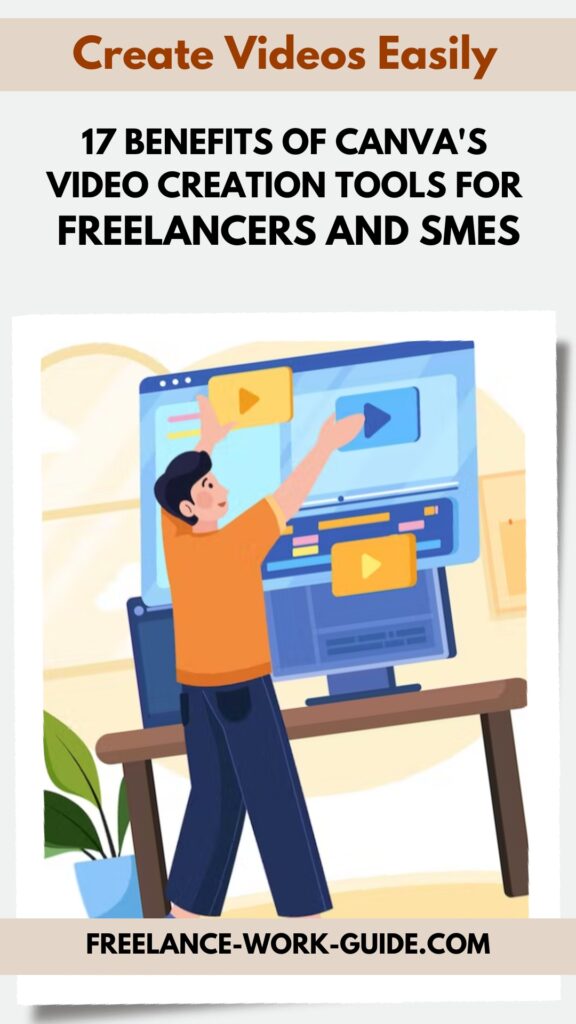
Related Contents
- Learn Why Top Freelance Graphic Designers Are Now Switching To Canva Pro
- How Canva Can Help Freelancers Create Amazing Visual Content
- Canva With Magic Write (Ai) Can Help Your Family Fight Inflation
- Canva can Create a LinkedIn Profile That Recruiters Will Love
- Canva for All: A Comprehensive Graphic Tool For Creating Stunning Designs
- Make Money With Canva: Proven Ways For Freelancers















