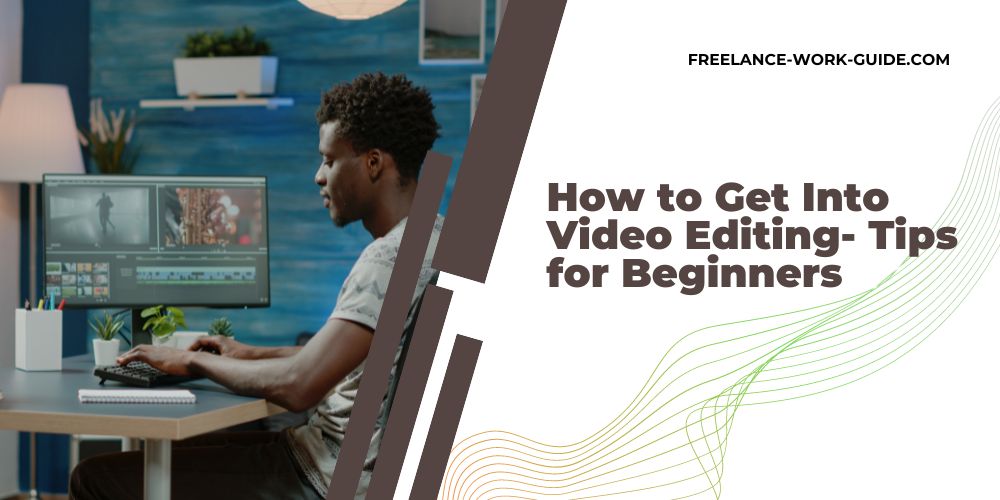
Are you interested in video editing but don’t know how to get into video editing started? You’re not alone! Many people are interested in this field but don’t know where to start. YouTube video marketing and video marketing generally are becoming top of the mind for marketers. Did you know that “85% of marketers credit video as an effective way to get attention online”
This blog post will provide 24 Quick tips to help you get started in video editing. Whether you’re a beginner or an experienced editor, these tips will be helpful! We will also share the latest innovations in AI and you tube video editing to keep you abreast with what is happening in the industry that will help your business be more productive and profitable.
1. Research: Before you jump into video editing, it is essential to do your research first. Find out what types of videos are popular in the industry, how much experience you need and what equipment you will need.
2. Learn the Basics: If you are a beginner at video editing, it is important to learn the basics before jumping into more advanced tasks. These basics include understanding file formats, codecs, frame rates etc.
3. Software: Determine which software or tools suit your video editing process. Popular choices include Adobe Premiere Pro, Final Cut Pro and Avid Media Composer. Technology in video editing changes quickly so make sure to stay up to date on industry trends or changes in the software.
4. Hardware: Invest in a powerful computer that can handle your video editing needs. You don’t want to skimp on this part because slow computers can halt your progress when dealing with large files. Additionally, make sure to also purchase other necessary hardware such as an external hard drive and/or external storage device if needed.
5. Organization: Create an organized workflow for your video editing project. This includes how to organize files, how you will name these files, how you will back up your data and how often you will do so.
6. Collaborate: Collaborating with others is a great way to learn how to video edit faster and even improve existing skills. Find other video editors or people in the industry who you can bounce ideas off or seek help from when needed.
7. Creative thinking: Video editing can be made more interesting by being creative and experimenting with new techniques. This will help set apart your videos from everyone else’s and make them stand out.
8. Practice: Dedicate weekly time to practice what you have learned and experiment with different techniques. This not only helps refine existing skills but also uncovers new ones. Experimenting with different effects, transitions, or color grading will allow you to explore how specific changes affect the overall look of the video. This helps keep things exciting and allows you more creative freedom when editing videos.
9. Set Goals: Setting goals for yourself will keep you motivated and driven during the video editing process. Create short-term and long-term goals for yourself and strive to meet them.
10. Plan: Plan how you want your project to look like in advance by creating a storyboard, script or shot list. This will save time during the editing process as it will give you clarity on how to approach each scene.
11. Start Small: Start with small tasks first before attempting longer or more complicated videos. This will help build your confidence and make the process easier as you move forward.
12. Storytelling: Storytelling is an important part of video editing. Think about how you can tell a story through your video and connect with the audience by using music, visuals, dialogue etc.
13. Use of music & sound effects: Incorporate music and sound effects into your video to add more emotion and atmosphere. Music can be used to evoke certain feelings or moods in the viewer.
14. Understanding how to use transitions: Understand how to use transitions in video editing. Transitions are how you move from one moment to the next, and they can make all the difference when creating a smooth-flowing video.
15. Be open-minded: Be open-minded when it comes to how you edit videos and how you approach problems that arise during the process. Don’t be afraid to try something new, as this could lead you to discover a unique way of editing.
16. Using Titles & Graphics: Adding titles and graphics to your video can help make it more exciting and add further context to the footage. Experiment with different fonts, colors and layouts when creating project title screens.
17. Color grading: Color grading is used to manipulate or enhance colors in your video footage. Learn how to do this effectively by using color wheels, curves, or other tools within your software.
18. 3D & motion tracking: Motion tracking is a great way to add dynamic elements into your video footage, such as text, animations, or logos. Learn how to track motion and use 3D elements effectively in your videos.
19. Time-lapse editing: Time-lapse videos are becoming increasingly popular in video editing. Learn how to create time lapses by recording short clips at regular intervals and stringing them together for an interesting effect.
20. Advanced techniques: As you become more proficient in video editing, investigate advanced techniques such as keyframing or rotoscoping, which can add unique touches to your videos.
21. Export videos for different devices: Not all devices can play the same video formats. Learn how to export videos into different formats to be compatible with various devices and platforms.
22. Time management: Manage your time wisely and stick to deadlines. Set aside specific times for video editing, planning, and testing and use these time slots to stay focused on the task.
23. Test Your Work: Make sure that you regularly test your work after each step as this will help to identify areas where adjustments may need to be made. Get feedback from others to improve your video edits. This could be from peers, friends or family who can help provide constructive criticism and help hone your skills.
24. Be Patient: Video editing is not easy and might take longer than expected. Being patient is key while working on your project so that you don’t rush through things without paying attention to details. Continue refining your skillset by staying passionate about video editing and pushing yourself to create the best work possible. Try different styles, angles, and perspectives to discover how to make your videos stand out.
Create a Marketing plan for your video editing services
Once you’ve mastered editing videos, you can start offering your services as a video editor. Create a marketing plan that outlines how you will promote and market yourself, how much you will charge for editing jobs, and how you will get clients.
Reach out to other video editors in the industry and join online forums or groups where people interested in video editing can connect. This could be a great way to network, learn new tips and tricks, and get advice on improving your skills.
Video Creation and Editing with Canva
Video editing is a process of selecting, manipulating, and rearranging video shots to create a new piece of footage. It can be used to create short films, music videos, commercials, and more. Canva is a video editing app that offers a range of features to help you create professional-looking videos. Canva has a free plan and a pro plan at A$17.99 per month with a 30 day free trial which you can read more about by clicking HERE.
Would You Like To Know More About Canva? Here is an introduction:
Would You Like To Know More About Free, Canva Pro And
Canva
For Teams Then Click HERE .
Jasper AI Video Script Creation
Jasper AI is an AI-powered video text editing platform that provides templates and scripts to help you create videos quickly and easily. Jasper AI has a starter plan at USD40 per month and a Boss at USD80.00 per month. Both have a 5 day free trial. You can read more about Jasper AI by clicking HERE.
Would You Like To Watch Artificial Intelligence Write An Article? Here it is:
Read more here: How Jasper AI Helps Freelance
Copywriters
Produce Quality Content Quickly
Conclusion
The more videos you make, the better editor you will become. And don’t forget – always ask for feedback from others to improve your skills. Are you ready to get started?
So, you want to get into video editing? We can help! In this post, we’ve outlined the basics of what you need to know to start your journey. From there, it’s up to you to practice and learn as much as possible.
DISCLOSURE: I was so impressed with Canva’s revolutionizing the global graphic and video design industry so that more people could become graphic and video designers. I became an affiliate and Canva Champion to promote their software. This means that if you sign up for Canva Pro after having tried Canva Free I may be paid a small commission.
I am an independent Jasper Affiliate, not an employee. I receive referral payments from Jasper. The opinions expressed here are my own and are not official statements of Jasper or its parent company, Conversion AI LLC.















