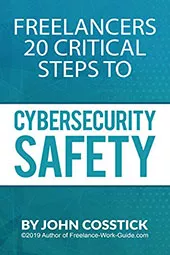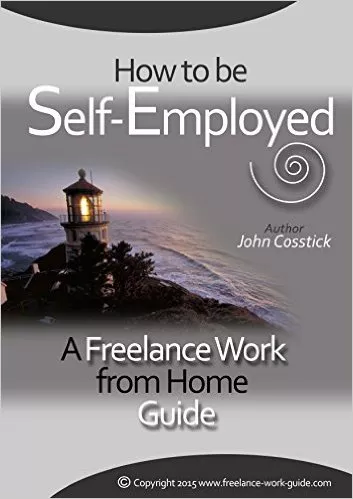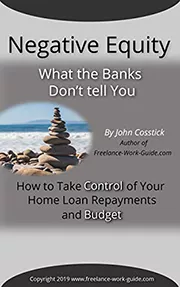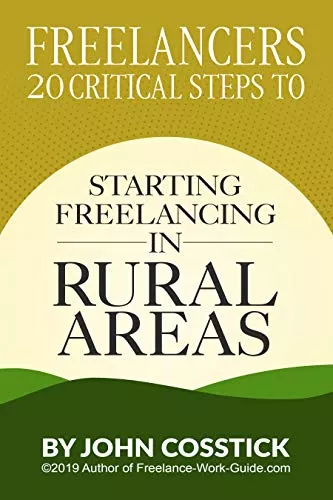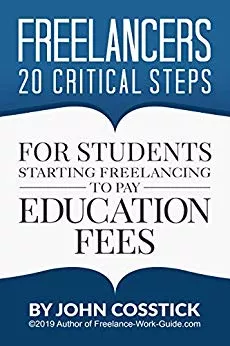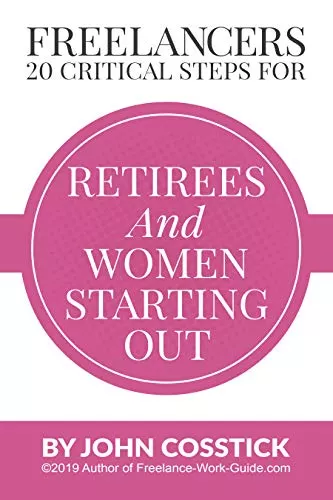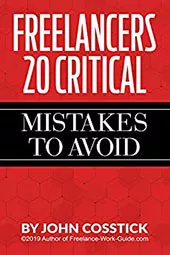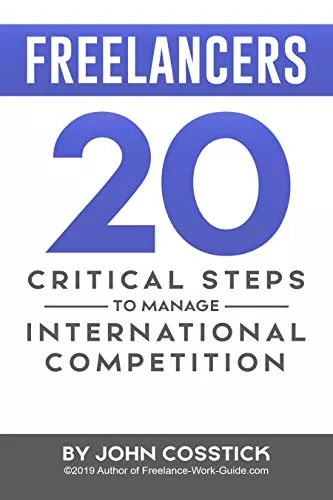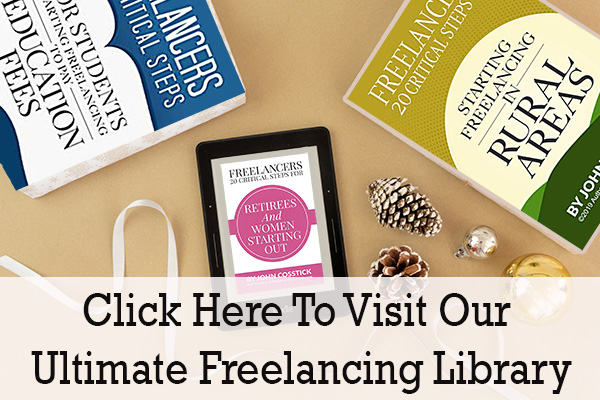For most internet users out there, it is no secret that their online activities are tracked. Tracked when travelling is a serious privacy issue.
When accepting the Terms & Conditions for most online services, users are warned about the possibility of tracking right in the fine print.
Monitoring is not just for hackers, but relied on by apps, advertising, and social media every day. The online profile this data creates, is used to individualise advertising for every customer.
Data collection is how search engines know which town you are in, or how social media might know to advertise bridge or poker games to an avid gamer.
But online travel tracking changes when users are on the move.
When devices are taken out on the road, devices always know it. Advertising adapts, and even social media and search history results change when users are no longer being tracked in one place.
Have you seen any signs of your device travel tracking your movements instead of just your online activities? If you have not, then it might be time to take a closer look.
Are you uncomfortable with your online activities being
tracked – for any reason? Navigate to settings for the
appropriate website, app, or service. Sometimes, tracking
permissions can be restricted or turned off there.
Here are 6 ways internet users might be tracked when travelling-
1. Site Cookies
Cookies are used by websites to monitor what users do. From there, cookies are used to personalise which details are displayed next – such as related buys or search results.
The use of cookies are standard, and most websites must prompt users about their use.
Consumer laws are extremely specific about the information cookies can track. This is to guarantee websites are tracking only the most necessary details about their website visitors.
When users travel anywhere, cookies could reveal that a user’s internet use is on the move.
Cookies can be changed or turned off in your browser’s
Internet Settings.
2. Apps

There is an app for everything these days. While it is convenient for most users, apps are almost always travel tracking user specifics such as location.
Smart users should always assume that all apps on their device have tracking enabled. Apps are not just keeping track of a user’s address but might likely also be taking note of when and where they move to.
Location-tracking from apps might be used to customize advertising – but for nefarious purposes, it could also open a gap to know exactly where users are going.
Going anywhere? You can bet that your device’s apps know it.
Read more
here: https://www.nytimes.com/interactive/2018/12/10/business/location-data-privacy-apps.html
App permissions can be set (and restricted) through the individual app’s settings on your device. Generally, location-tracking is not technically necessary for most travel tracking apps that are doing it.
3. Bluetooth Connections

Bluetooth is a convenience that means anything from speakers to keyboards can connect to your devices. Sometimes, it can even be used for quick data transfer.
But is Bluetooth completely safe?
Security experts would say no.
Read more here:
https://www.pandasecurity.com/en/mediacenter/mobile-news/hackers-targeting-bluetooth/
Open Bluetooth connections are one of the largest potential vulnerabilities for getting hacked. Whenever users move around, they are exposing their Bluetooth to outboard dangers.
If you are leaving the house, make sure that your
Bluetooth connections are off. It closes the gap for
potential hackers who might be on the prowl for forgotten
connections like yours.
4. Social Media

Using social media means that a user accepts the Terms & Conditions associated with the platform. This is where social media platforms will admit the extent of their tracking – which users can assume will include location-based tracking.
Sometimes, this information can be posted by the platform (like a Facebook check-in) unless the user ticks otherwise.
Have you just walked into a store? Eaten at a restaurant?
It is like visiting a website. Social media networks will almost always know (and track) this.
Read more here:
https://www.equifax.co.uk/resources/identity-protection/should-you-share-your-location-on-social-media.html
Visit the appropriate Settings page for your social
media platform and always check. Location tracking can be
controlled here. Additionally, also read the Terms &
Conditions for any websites where you would like to
create an account.
5. Location-Based Advertising

Location-based advertising is being embraced by an increasing number of companies, including supermarkets.
For a quick introduction of how it works, view the following YouTube video from Geospatial World.
When users move around, location advertising can trigger relevant ads to the user’s device. For example, special offers for the store you just drove past.
While it seems ideal, it has meant a considerable amount of privacy concerns from both users and cybersecurity experts.
Consumer laws regulate what location-based advertising
can do. Intrusive location advertising is illegal, though
still happens. If you do not find a way to opt out of an ad
you have received, approach the relevant consumer board.
6. Public Wi-Fi Connections

Experts advise against using public wifi, especially when accessing personal or important information. Public connections are often free but comes at the price of total privacy loss for the accessing user.
Read more here: https://www.kaspersky.com/resource-center/preemptive-safety/public-wifi-risks
Any time a public network is accessed, an administrator can see everything.
Sometimes, this can be manipulated to see even more.
Read more here: https://www.pcworld.com/article/3315197/free-wi-fi-hotspots-can-track-your-location-even-when-you-arent-connected.html
Unfortunately, studies show that users do not have to be connected to a public network to be hacked by one. All a user must be is close to one, with their wi-fi connectivity set to open.
How many vulnerable wifi connections are out there?
Most stores have one running. That is more than most internet users would like to know.
Always untick your device’s version of Automatic Connect,
found under Internet Settings. Turn wi-fi connectivity off
before leaving the house if you want to make sure your
device is safer.
This is a guest post contribution from Alex J Coyne
Editor’s Note: Alex writes excellent cybersecurity guest post articles for us and it is looking for paid work in that field. If you are looking for a top cybersecurity writer, send us an email at john@identity-theft-scout.com and we will put you in touch with him.