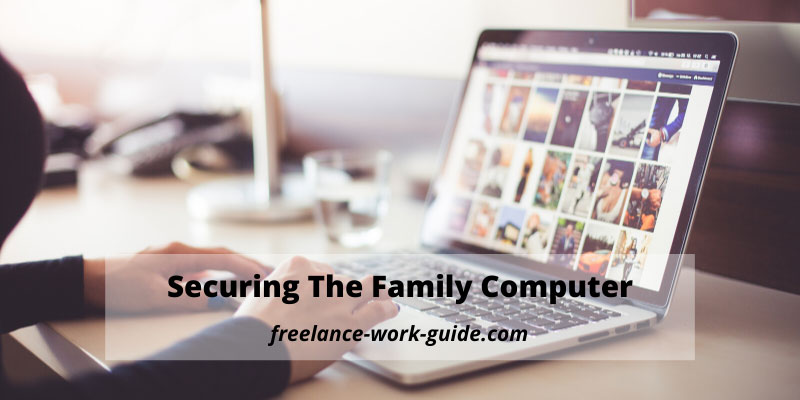
This is not the normality we are used to, and COVID-19 has meant a lot of sudden change in how we live, work, and do business.
Travel has been cut down to a bare minimum. The impact has been felt through almost all world industries, and there has been a sudden shift in people working from home to avoid social contact and potential Coronavirus spread.
Even companies who rely on offices or call centres have switched to work-from-home operatives for the time being. Doing this allows for business to continue and the potential infection risks to be minimized at the same time.
Lockdowns have meant that people are spending more time at home, and more people might have to share the family computer for the time being.
Are you sharing a PC with friends, roommates, or family members?
Here is what you should know about how it changes PC security – and how to keep up if you want to keep your devices safe.
1. Run Regular Checks
No matter who might be using a computer, always run regular checks for spyware and viruses using trusted and reliable software like Kaspersky or AVG. This cleans up any potential threats that might be lurking – and sometimes, any junk data that might be slowing the PC down from optimal operation.
Always assume that everyone else using the PC is not doing the virus check: One person being careless can bring down an entire system.
2. Have Separate User Profiles
Most operating systems can create several different user profiles: This is a feature specifically made for shared devices (and anyone having to do so is encouraged to use it).
Every profile can be set with an individual password, usually together with an individual Program Files, Documents, etc. that only they (or the administrator account) can access.
This can keep individual information in the right place.
3. Log Out When You’re Done
Always log out of accounts like Facebook, Gmail, or online banking when you are done.
This counts when using a public wi-fi connection or computer but should also count when using one in the home whether it is a shared device or not.
Accounts that stay logged in are one of the most common causes of having accounts compromised. Just do not do it.
4. Untick “Remember Me”
Most accounts have a tick-box for remembering the user account details such as the password upon next login. Just like logging out, this is something that should be disabled when sharing a device: Leaving the Remember Me option ticked can be unsafe and might expose your computer to online hackers scouting around for passwords to collect.
5. Cloud or External Storage
Shared computers can sometimes fill up fast depending on who might be doing what. Fill the average PC with downloaded files, video games and more, it ends up being a lot slower – and this might lead to other system bugs or the accidental removal of all Grandma’s holiday photos.
Use cloud or external storage when you can. For extra safety, use both.
This keeps everyone is personal (or very private) files on a separate storage base where it cannot be compromised or accessed by anyone else. Additionally, it could also be what saves the information in the event of a PC crash, which is common and can happen to anyone at any point.
Agree on a regular backup schedule and make sure that all data is saved in a second (and third) place.
6. The Family Backup

Families who share a computer are bound to share some good memories, too: Usually in the form of photographs, videos, online posts, and screenshots.
Have a shared cloud and external device for backing up these memories for later generations.
The benefits here is that cloud storage also often means a Share Link can be sent to anyone else in the world – great for anyone who has family or friends abroad.
7. Chores for the Computer
Shared devices should involve chores for the computer.
Everyone should do their part in terms of securing the computer and cleaning up after themselves when it comes to history, leftover files and backing up important data.
If one person does not do their part – even unintentionally – it might put the entire system at risk.
A TO DO LIST for the computer can be kept on the Desktop as a note, or a physical list can be pasted next to the computer: That’s up to you.
8. Trust Only Authentic Software
Downloading patches, cracks or pirated software is extremely unsafe – and yet most family members will find their way to one or more of these sites at some point. This usually leads to downloading something filled with spyware and general malice, and it can crash the whole system as a result or put all the info on the PC at risk.
Trust only authentic software and stay as far away as you can from any shadowy parts of the internet.
It is for everyone’s safety.
9. Block Popups or Tags
Installing a popup blocker for shared computers is always a good idea. These can be installed as an attachment to your browser – and there are many other attachments that could be useful for shared or family computers.
Other attachments exist which are able to block certain tags from being searched or websites from being opened: It’s parental control for the PC – and you are advised to use it if kids are using the same device as everyone else.

10. Educate Online
An education about the world of the internet is perhaps one of the most important things you can have before logging in – but it is true that not everyone in the family can be assumed to have one by default.
A lot of cybersecurity flaws on the average PC happens because, simply, people do not know better. They open an attachment, they click on a popup, they download from sites that might contain viruses just because they do not realize the potential danger.
People get catfished, ransomed, scammed, or affected by viruses and malware just because they do not know. The smallest mistakes from a single person have brought down entire server networks.
Make sure everyone in your family realizes the responsibility of being online: It takes collaborative effort to stay safe.
This is a contributors’ article from Alex J. Coyne.














